Blog > What to do and what to avoid when creating an e-learning storyboard
What to do and what to avoid when creating an e-learning storyboard

Written by Rosaria
As we’ve seen in the previous article here, there are several types of storyboard and the format used depends on the context. Whatever the choice, here is a list of mistakes to avoid and tips to remember when developing effective storyboards.
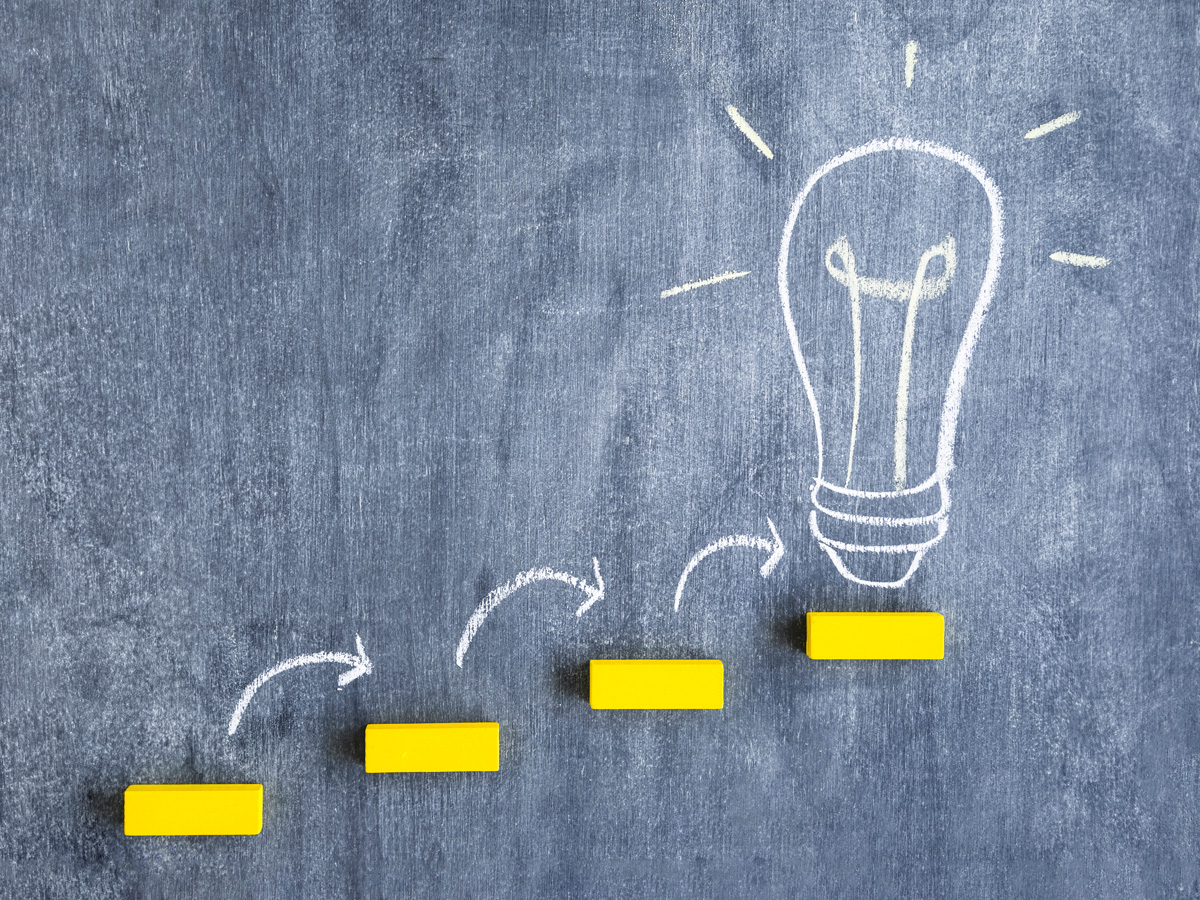
What to avoid
Include too much content in each screen
Learners may only pay attention to a few items at a time. It is imperative to reduce the cognitive load. The human brain processes textual and visual information differently. It is therefore important to limit the use of these elements in the same screen. It is preferable to break down the content of a module into several micro learning activities which are therefore more digestible for the learners or to spread the content over several screens/pages. Use, where appropriate, smart lists; images, graphics, icons and subheadings to break down text. Add external, downloadable resources that can be accessed separately.
Use irrelevant images
Images used must be related to the content of the module. The learner must be able to make links between images and text and assimilate information quickly. If the text on the screen describes the water cycle, you can include an image that illustrates this cycle in a clear and understandable way. It is also preferable to integrate words into the images (for example, by labelling parts of the image), rather than having separate images and text on the screen with, for example, captions.
Include long narrated sections
Using narration can be an effective way of improving an e-learning course because it can boost engagement. However, when used incorrectly, it can have the opposite effect and reduce learning. A narrative that is too long can bore learners and distract them. It is recommended that animations with narrations be split into several parts, leaving the learner in control of the progress of the presentation. In this way the effect on knowledge transfer becomes important. Narration can also be used to accompany the learner. Audio, text and images on the screen should be linked but the audio should not correspond exactly to the text on the screen.
Always use the same layout
When creating a storyboard the visual aspect of the course is also developed. The aim is to be consistent throughout the screens: use the same font, colour palette, etc. At the same time, the layout does not have to be the same for each screen! It is recommended to give uniqueness to each page, while maintaining visual cohesion. The creation tools allow you to build a wide range of interactions: summary maps, hotspot, drag & drop, clickable images, multiple choice questions, etc. Use the different types of interactions and change the layout of the screens.
What to do
Focus on one objective per screen
First, think about what information learners need to remember after taking the course and what are the best strategies for conveying this information. Next, decide which activities, assessments and teaching methods support the main objective. Each screen should therefore focus on a single objective or desired outcome without overloading the learner’s cognitive abilities.
Use the white space!
White space, also called negative or blank space, is the space that appears between the elements of a composition. White space helps the visibility of the screen, improves readability and guides the reader’s eye. This blank space draws attention to important elements on the screen, helps to prioritise information and improves comprehension.
Use a template for your storyboard
Templates save you time! There are free online templates available, but you can create your own to reuse for your projects. Whichever type of storyboard you choose (written or visual) a template also helps you to include the same type of information for each screen/page in your course. You will not forget to include text, images, narration or any other element that needs to be present in your storyboard.
Divide before sequencing
Divide your course content into sub-categories and define which elements fit more naturally together. Then choose the order in which the information should be presented. Learners need to assimilate information in a progressive way: start with simple concepts and then progress to more complex ones. Content segmentation helps to prevent cognitive overload.
If you want to know more about storyboards, go have a look at these blog posts: Storyboarding for e-learnings and Types of storyboards.
I also made a demo course (in French) on how to create storyboards for e-learning. Have a look at it on this project page. You’ll also find an e-book (in French) that sums up all the best practices I wrote about in this post.
Sources, references and links
Other than speaking for my personal experience, all the references and resources that I used to write this article are available here:
- A Simple Guide to Creating An eLearning Storyboard in the blog SH!FT Learning
- 6 Mistakes to Avoid When Writing an eLearning Storyboard in the blog SkillBuilder LMS
- 10 tips to improve your elearning storyboards in the blog Elucidat
- The Power of White Space to Improve Screen Design in eLearning in the blog SH!FT Learning
- The E-learning Framework and Models, by Badrul H. Khan
- Depover, C. & Marchand, L. (2002). Chapter 5 Le design et la production des supports de formation. In: , C. Depover & L. Marchand (Dir), e-learning et formation des adultes en contexte professionnel (pp. 95-124) Louvain-la-Neuve, Belgique: De Boeck Supérieur.
- Dessislava, V. (2010), Storyboard Design for Adaptive E-learning Based on Learning Styles, Proceedings of International Conference on SOFTWARE, SERVICES & SEMANTIC TECHNOLOGIES, September 11-12, 2010, Varna, Bulgaria, ISBN 978-954-9526-71-4, p. 22 http://hdl.handle.net/10506/638
- Khan, B.H. (2004). Comprehensive approach to program evaluation in open and distributed learning (CAPEODL) model. Introduced in the Program Evaluation course. George Washington University.
- Khan B. H. (2007). Program Evaluation in E-Learning, consulted on: http://www.badrulkhan.com.
- Mohd Yusoff N., Salim S.S. (2014) A Review of Storyboard Tools, Concepts and Frameworks. In: Zaphiris P., Ioannou A. (eds) Learning and Collaboration Technologies.
- Designing and Developing Novel Learning Experiences. LCT 2014. Lecture Notes in Computer Science, vol 8523. Springer, Cham DOI: https://doi.org/10.1007/978-3-319-07482-5_8
Related Articles
Related
Assess learners’ learning
There are several storyboard formats and their use depends on what you want to achieve. We will look at three types of storyboard for three different contexts and how to use them.
Create a fill-the-gaps quiz with Storyline
Articulate Storyline360 is a great authoring tool (I use it myself for my learning projects) and it has a lot of fantastic built-in features and quiz types. In particular you can easily create graded questions such as true/false, multiple choice, matching...
Types of Storyboards for e-learnings
There are several storyboard formats and their use depends on what you want to achieve. We will look at three types of storyboard for three different contexts and how to use them.
